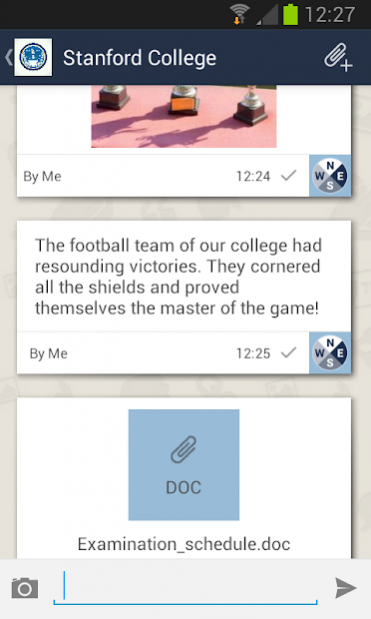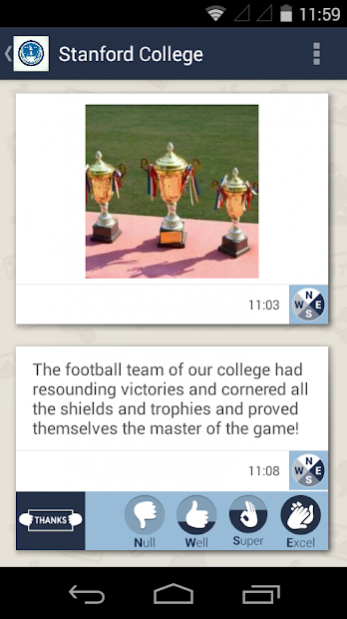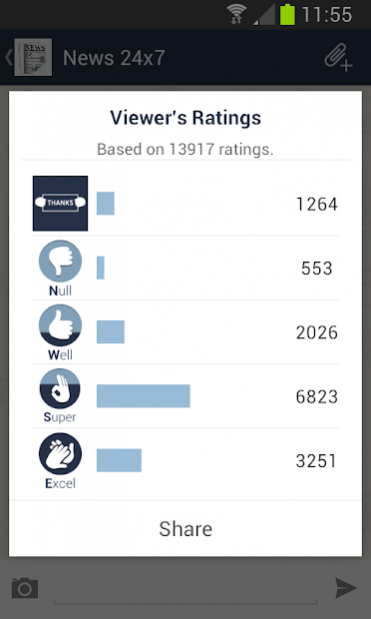Global Board 1.0.060
Free Version
Publisher Description
**** NOTIFICATIONS ****
You may need to ENABLE AUTO START permission for Global Board from Android Phone Settings in order to receive notifications.
This is because new age Android devices often block notifications for application by default to save battery usage.
**************************
Global board is a free app to express and follow your interest.
User can create multiple boards to make global announcements at no extra cost with unlimited followers and follow other board of their interest in the same app.
The board can be either Public or Private. Public board can be followed by unlimited followers. Private board can only be followed by selected users chosen by board owner.
Board owner can optionally set board profile to share more of their details with followers, can delegate posting rights and even transfer board ownership to other user if required.
Boards can be followed by using board ID or QR code without reveling identity as followers are completely anonymous to board owners.
It is very simple and easy to announce/share information by sending any kind of text, images and other media/non-media files like videos, PDF, DOC, XLS, PPT, APK, ZIP etc.
Follower can rate announcement using structured feedback options, summary of which is visible to board owner only.
About Global Board
Global Board is a free app for Android published in the Telephony list of apps, part of Communications.
The company that develops Global Board is Pixeta App Lab. The latest version released by its developer is 1.0.060. This app was rated by 2 users of our site and has an average rating of 3.3.
To install Global Board on your Android device, just click the green Continue To App button above to start the installation process. The app is listed on our website since 2020-04-24 and was downloaded 249 times. We have already checked if the download link is safe, however for your own protection we recommend that you scan the downloaded app with your antivirus. Your antivirus may detect the Global Board as malware as malware if the download link to net.pixeta.globalboard is broken.
How to install Global Board on your Android device:
- Click on the Continue To App button on our website. This will redirect you to Google Play.
- Once the Global Board is shown in the Google Play listing of your Android device, you can start its download and installation. Tap on the Install button located below the search bar and to the right of the app icon.
- A pop-up window with the permissions required by Global Board will be shown. Click on Accept to continue the process.
- Global Board will be downloaded onto your device, displaying a progress. Once the download completes, the installation will start and you'll get a notification after the installation is finished.